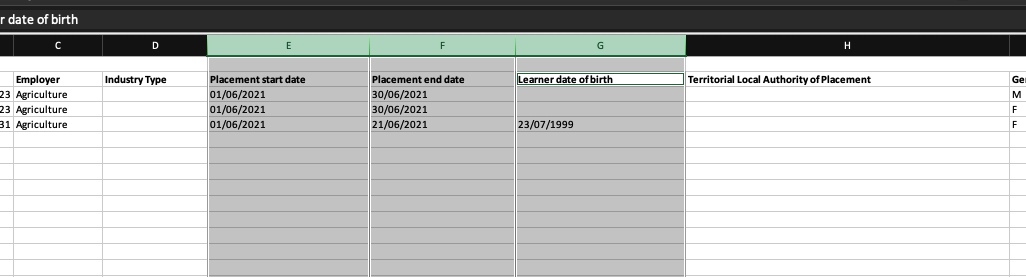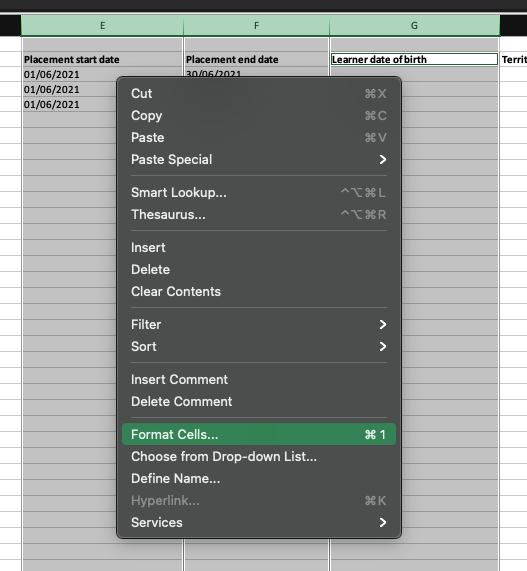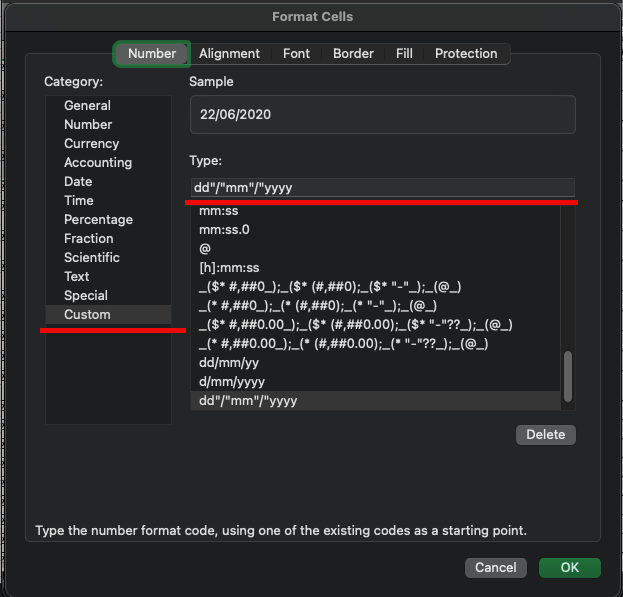...
Choose all the
Datecolumns. Hold (Ctrlon Windows,Commandon Mac) and left-click the Date columns.Right-clickon the columns, then clickFormat CellsChoose
Customfrom Category,Type this
dd"/"mm"/"yyyyas into theTypeinput box. Click Ok and save the Excel file.
| Info |
|---|
Related articles
| Filter by label (Content by label) | ||||||||||||||||||
|---|---|---|---|---|---|---|---|---|---|---|---|---|---|---|---|---|---|---|
|
...