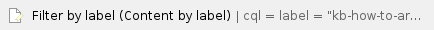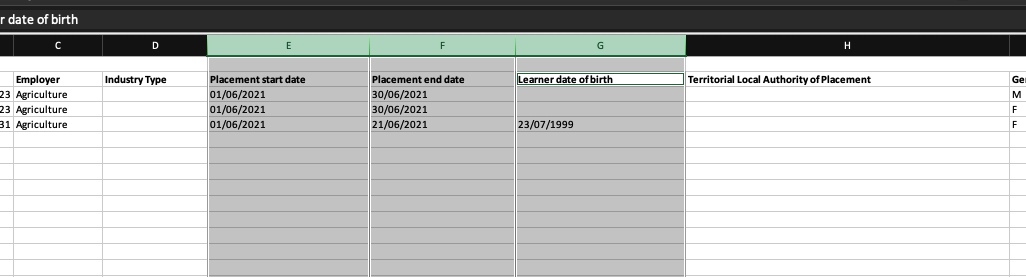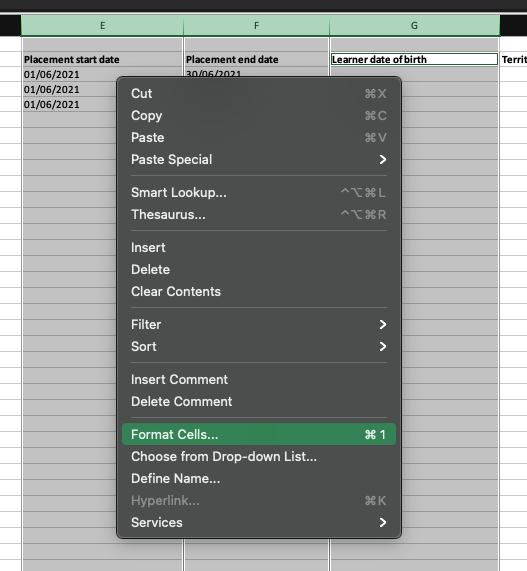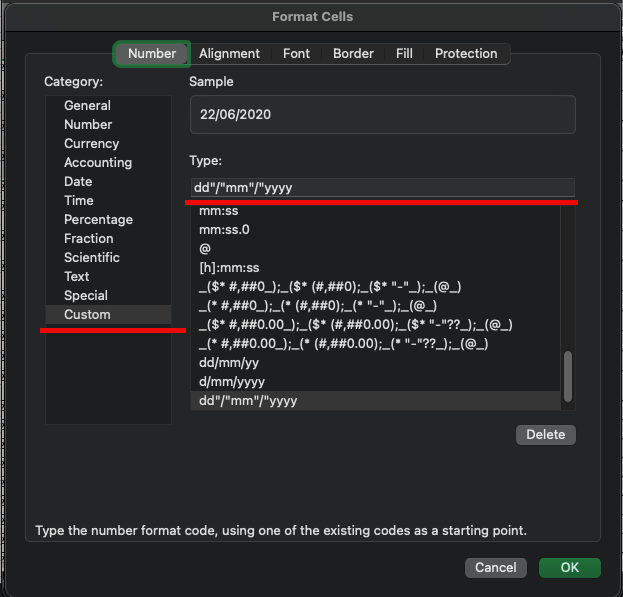This article introduces the steps of how to modify the Excel file before uploading.
Instructions
Create a step-by-step guide:
Choose all the Date columns. Hold (Ctrl on Windows, Command on Mac) and left-click the Date columns.
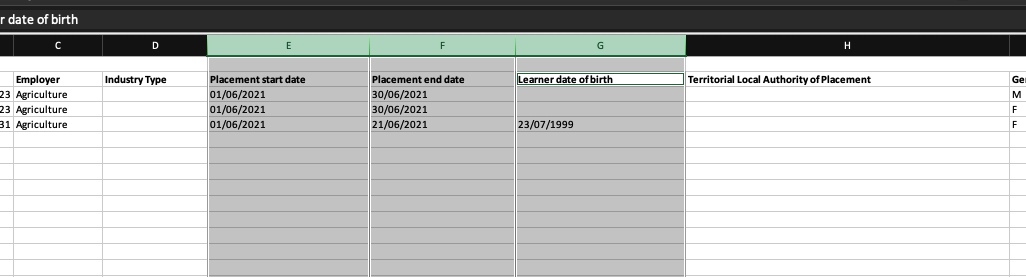
Right-click on the columns, then click Format Cells
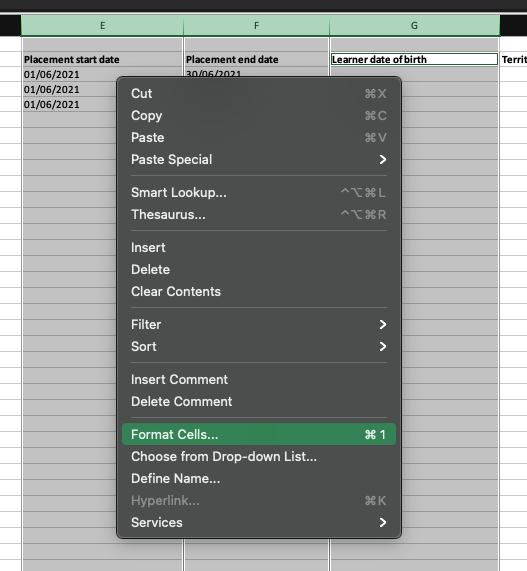
Choose Custom from Category,
Type this dd"/"mm"/"yyyy into the Type input box. Click Ok and save the Excel file.
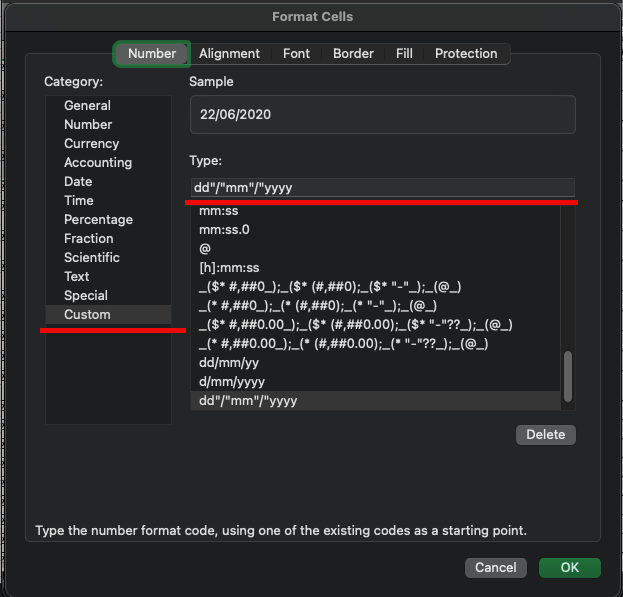
Highlight important information in a panel like this one. To edit this panel's color or style, select one of the options in the menu below. |
Related articles
The content by label feature displays related articles automatically, based on labels you choose. To edit options for this feature, select the placeholder below and tap the pencil icon.