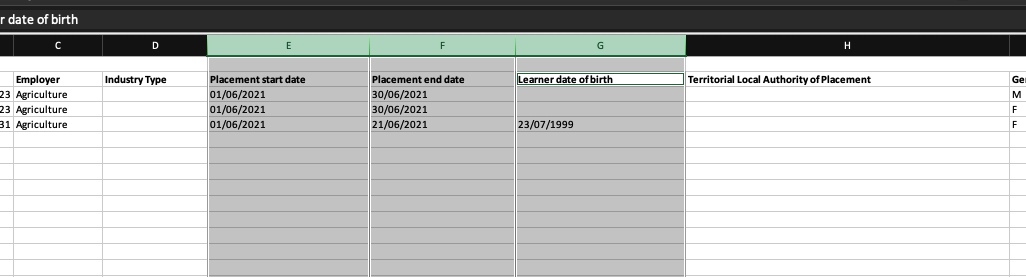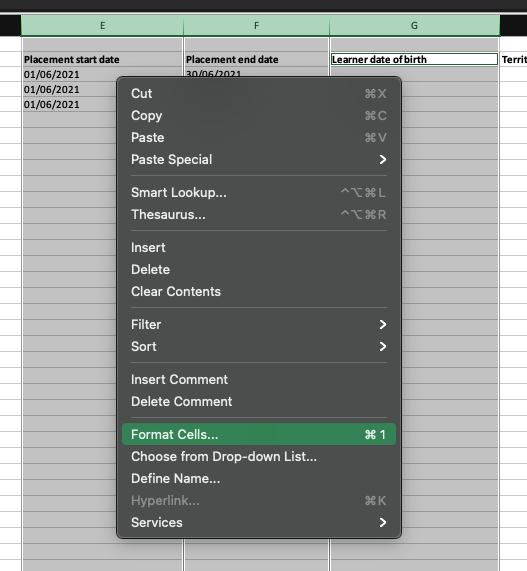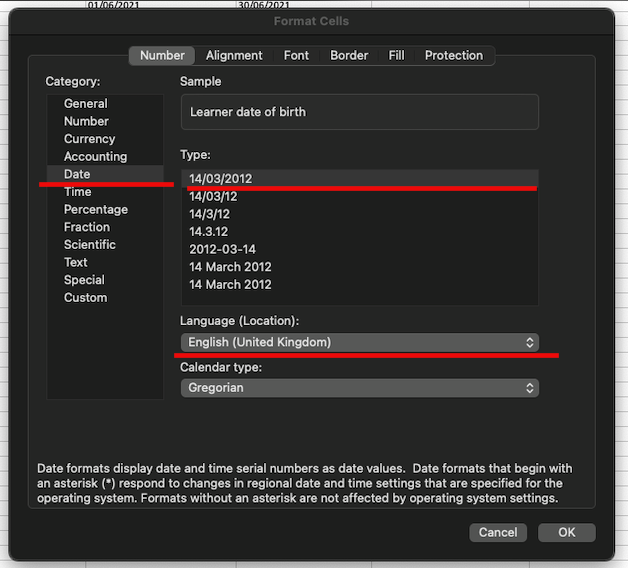...
Choose all the
Datecolumns. Hold (Ctrlon Windows,Commandon Mac) and left-click the Date columns.Right-clickon the columns, then clickFormat CellsChoose
Datefrom Category,English (United Kindom)as the Language (Location), anddd/mm/yyyyas theType(14/13/2012in the following picture), then clickOk.
...