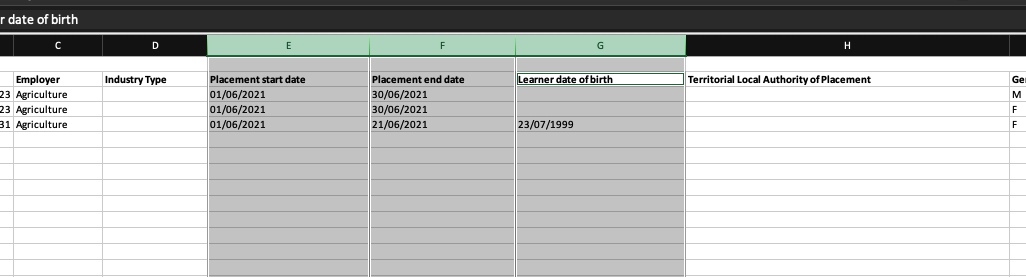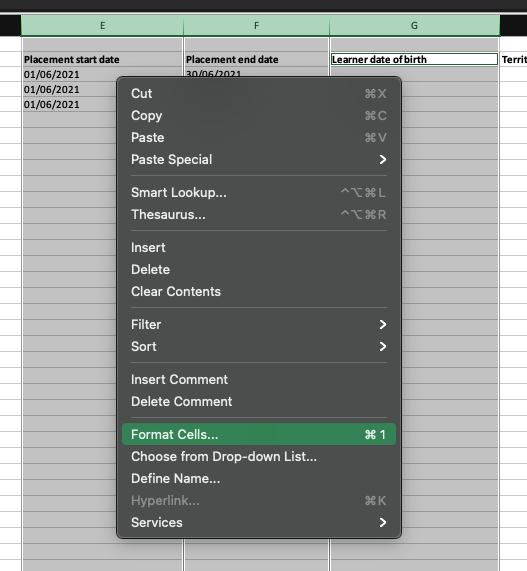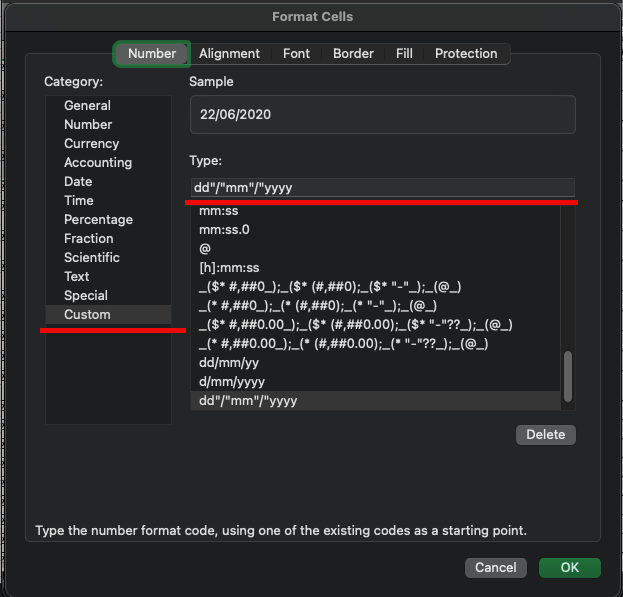This article introduces the steps of how to modify the Excel file before uploading.
Instructions
Choose all the
Datecolumns. Hold (Ctrlon Windows,Commandon Mac) and left-click the Date columns.Right-clickon the columns, then clickFormat CellsChoose
Customfrom Category,Type this
dd"/"mm"/"yyyyinto theTypeinput box. Click Ok and save the Excel file.Click the Excel button.
...
This will create an excel spreadsheet of the data you have entered.
2. Copy the data in the excel spreadsheet and paste it into the TEC Working Sheet.
3. You should be able to upload to TEC as normal from there.
| Info |
|---|
Related articles
| Filter by label (Content by label) | ||||||||||||||||||
|---|---|---|---|---|---|---|---|---|---|---|---|---|---|---|---|---|---|---|
|
...